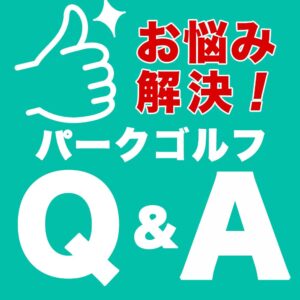I want to translate and view
This site is operated in Japanese, but you can view it in languages other than Japanese if you use Chrome.
Here is a brief explanation of the settings in Chrome.
If you are using another browser, please see the instructions for that browser.
If using a computer
- Open Chrome on your computer.
- Access the “Everyone’s Park Golf” web page.
- In the notification at the top of the screen, tap the language you want to translate the page to.
- Click the language you want.
- Chrome will translate the current web page.
*If the notification is not displayed in the pull-down menu at the top of the screen, click “Translation” from “Settings” to the right of the address bar, then click the language you want to use.
For Android, iPhone, and iPad users
- Open Chrome on your device.
- Access the “Everyone’s Park Golf” web page.
- In the notification at the top of the screen, tap the language you want to translate the page to.
- Click the language you want.
- Chrome will translate the current web page.
*If the notification is not displayed in the pull-down menu at the top of the screen, click “Settings”, then “Translation”, then click the language you want to use.
번역하고 찾아보고 싶다
이 사이트는 일본어로 운영하고 있지만, Chrome에서 열람하는 경우는 일본어 이외에서도 볼 수 있습니다.
Chrome에서 설정을 간략하게 설명합니다.
다른 브라우저를 이용하는 경우는 그 브라우저의 설명을 봐 주세요.
PC를 이용하는 경우
- 컴퓨터에서 Chrome을 엽니다.
- ‘모두의 공원 골프’ 웹페이지로 이동합니다.
- 화면 상단의 알림에서 페이지를 번역할 언어를 탭합니다.
- 사용할 언어를 클릭합니다.
- Chrome은 현재 웹페이지를 번역합니다.
※ 화면 상단에 알림이 풀다운으로 표시되지 않는 경우에는 주소 표시줄 오른쪽의 설정에서 번역을 클릭하고 다음에 사용할 언어를 클릭합니다.
Android, iPhone, iPad에서 사용하는 경우
- 기기에서 Chrome을 엽니다.
- ‘모두의 공원 골프’ 웹페이지로 이동합니다.
- 화면 상단의 알림에서 페이지를 번역할 언어를 탭합니다.
- 사용할 언어를 클릭합니다.
- Chrome은 현재 웹페이지를 번역합니다.
※ 화면 상단에 알림이 풀다운으로 표시되지 않는 경우는 [설정]에서 [번역]을 클릭하고 다음에 사용할 언어를 클릭합니다.